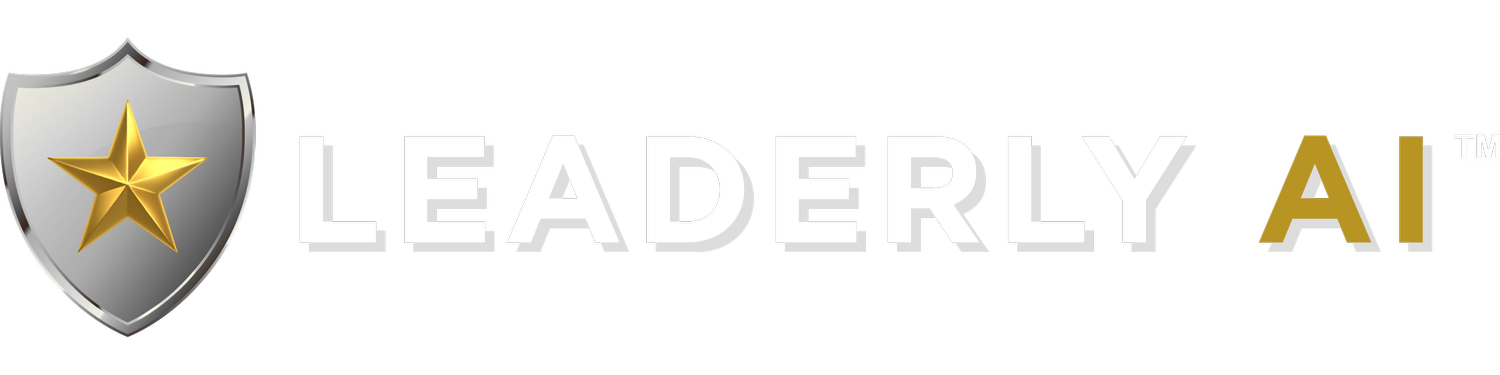The Top 11 Types Of Microlearning For Your Employees
Microlearning gives employees the information they need, right when and where they need it most
Microlearning is quick, accessible learning that offers your employees information when they need it, where they need it. What are the different types of microlearning that you can use for your employees to meet your training goals?
What is microlearning?
Microlearning uses rich media across multiple devices to engage and inspire learners to dig deeper. More than just a larger eLearning course split into pieces, microlearning encourages the learner to apply what they learn immediately.
This form of training was born out of the necessity to create quick, accessible training for employees—right when they need it the most. Since most employees only have 24 minutes a week (or 1% of their workweek) to dedicate to training, creating small, actionable learning opportunities is vital.
Microlearning resources capitalize on these smaller training opportunities since they:
Are typically only two to three minutes long
Can be accessed by employees when and how they choose
Are tied to one specific learning objective or concept
This style of training has been called by different names in the past, and it overlaps with other instructional trends. People refer to them as "bites" or "nuggets" of information. "Just in time learning" responds to the need for point-of-issue training. "Spaced learning" provides instruction over spaced intervals, so employees retain more of the information later on. And, mLearning refers to training on a mobile phone where microlearning increasingly takes place.
How does microlearning work?
As noted, microlearning isn't just a shorter course that's sometimes delivered on a mobile device. It's a departure from the idea of "courses" all together. Instead, think of microlearning resources that your employees access when and where they need them the most.
Because it's not just shorter courses, microlearning is built around an employee's actual learning cycles. Instead of forgetting most of the content after a longer training, employees can continue to access those resources as they need them.
This repetition helps move information into long-term, working memory.
Some examples of work-related training that are a perfect fit for microlearning include:
A quick tutorial that covers your point-of-sale system for new hires
An online resource library of two-minute videos your employees can revisit when they need to complete a common workplace task
A gamified app with quizzes, information nuggets, and competitions to encourage your employee's healthy habits
A quick video followed by a quiz to accompany the roll-out of a new product or service
Ongoing and on-demand small modules that employees can access to help them learn an advanced job-related skill
Microlearning works best when it's short and focused to one specific learning objective or task. For more involved or collaborative topics, an in-person training may still be more appropriate. We break down the different types of employee training and their respective benefits in another post.
What are the benefits of microlearning?
Microlearning is desperately needed by time- and attention-hungry employees, and reduces strain on your current training resources. The different types of microlearning offer tremendous benefit to employees and employers, including:
Microlearning is effective: There is a 17% improvement in knowledge transfer when learning is broken into smaller chunks
Microlearning promotes engagement: Mobile learners study an additional 40 minutes per week, on their own time
Microlearning is the format of choice for many: 50% of college-going Millennials are not in favor of physical classroom learning
Microlearning is efficient: Microlearning resources take 300% less time and 50% less cost to produce than traditional courses
The best types of microlearning
There are 11 major types of microlearning you can choose from, including:
Interactive parallax-based scrolling
Videos
Infographics
Static resources
Simulations
Branching scenarios
Podcasts
Gamification
Social media
Geofencing
Performance Support Tools (PSTs) or job aids
Interactive parallax-based scrolling
As an employee’s avatar scrolls through an online scenario, interactive quizzes, questions, and information pops up to check for their understanding.
Much like a maze or world-building game, this type of microlearning is highly engaging for learners with a short attention span.
Videos
Animated videos and whiteboard videos can stand alone or be offered as part of a microlearning course.
Both are an engaging way to:
Explain an abstract idea
Provide step-by-step procedures for visual learners
Animated text with audio also provides a different take for those who prefer text
Infographics
Infographics offer at-a-glance information that can be useful for summarizing key points from a longer training.
Interactive infographics can also be linked to more information, deepening the training whenever an employee is ready to learn more. This type of microlearning can be part of the employee onboarding process to get new employees quickly up to speed on company policies and procedures.
Static resources
Static resources may not be as flashy as some of the other types of microlearning, but they are one of the most widely utilized formats. Think PDFs and eBooks accessed across devices that offer quick summaries that go deeper than an infographic.
eBooks may not obviously fit the ideals of microlearning tools in that they generally take longer to read, but they can be there as a reference when employees need it. As with infographics, PDFs and eBooks can be interactive for more depth of information at your employee's fingertips.
Simulations
Simulations are a powerful microlearning tool to get employees used to performing a task before they have to actually do it.
One of the most well-known examples of simulation is a flight simulator. Most pilots spend time in a flight simulator before they step foot in the cockpit. This allows them to troubleshoot disaster scenarios and fail without endangering passengers.
Your company may not be training pilots, but imagine this application in another example: designing earthquake-proof buildings. The risk is low, but the reward is tremendous. Other examples may include emergency situations, common procedures for healthcare workers, responding to a phishing attempt in a financial company, responding to customer service complaints, and more.
Simulations offer employees a way to try and fail in safety.
Complex branching scenarios
Imagine a simulator that is like a choose-your-own-adventure book. This interactive microlearning tool responds and reacts to an employee’s choices as they make them, changing the situation.
Imagine this as a customer service training tool, with the interactive tool acting as a customer, raising objections or filing a complaint. Or as an emergency room simulation with factors changing all the time. Microlearning like this offers multiple opportunities for problem solving in different scenarios.
Podcasts and webcasts
Especially if your employees spend time on the road, podcasts can be a remarkably effective microlearning tool.
Podcasts can be short or long, basic and to the point or a discussion of theories. Similarly, webcasts offer a more visual approach and, if viewed live, also allow questions from the viewer that are then answered in real time.
Gamification
Who says training needs to be boring? Gamification is a type of microlearning that helps employees learn concepts while playing a game.
Badges, levels, social interaction, and competition can all be incorporated into the game.
Social learning
If you thought social media was just for protest and pictures of your dinner, think again.
Social media learning programs reaches a wide audience for short but thoughtful discussions and interactions. Company trainers can offer materials on an internal social network, and employees from all over the world can connect on a daily basis to check in.
Geofencing
Cast a wide net with your microlearning – or don’t. Geofencing allows you to send training in the form of push notifications to employees when they need them in a specific geographic location.
Imagine your employees enter a jobsite and need just-in-time information on changes to regulations or building codes. Geofencing sends an automatic update to their device so they have the information when they need it most.
Performance Support Tools (PSTs) or job aids
PSTs – think checklists, quick-fix videos, or definitions – can help employees maintain a consistent quality standard when completing a task. This type of microlearning is targeted to specific objectives for specific performance-based tasks.
Create microlearning resources for your employees
With so many different types of microlearning to choose from, creating an individualized training program for your employees has never been easier. Using microlearning, companies know that they are creating effective, efficient, and affordable learning solutions for their employees.